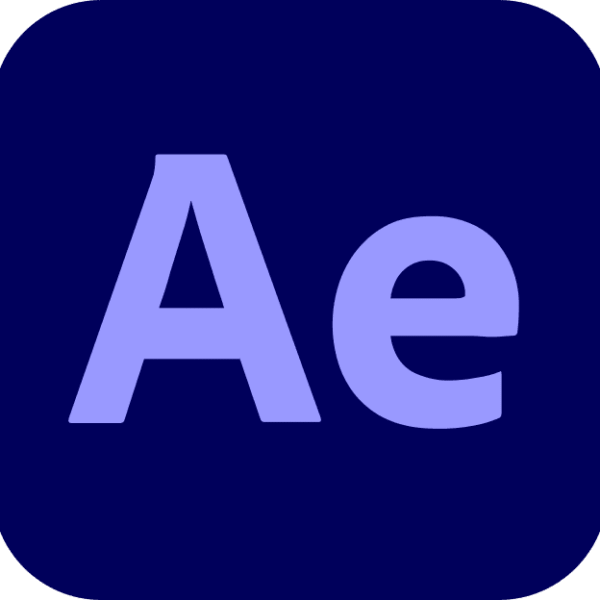Introduction
Flipkart Pay Later is a convenient “Buy Now, Pay Later” (BNPL) service that lets shoppers make purchases and pay later within a 15-day window. While it’s great for short-term budgeting, you might want to close your account due to overspending risks, high late fees, or simply to avoid debt. In this guide, we’ll walk you through How to close Flipkart Pay Later account permanently while ensuring SEO-friendly tips and answers to common concerns.
Why Close Flipkart Pay Later?
Before diving into the steps, let’s address why users opt to disable this service:
- Avoid Unplanned Spending: BNPL services can encourage impulse buying.
- High Late Fees: Missing payments incurs charges up to ₹300 + GST.
- Credit Score Impact: Defaulting affects your CIBIL score.
- Security Concerns: Minimize risks of unauthorized transactions.
If any of these resonate, follow the steps below to shut down your account.

Step 1: Clear All Pending Dues
Before closing your account, settle outstanding balances to avoid penalties.
- Open the Flipkart app or website.
- Go to Pay Later Dashboard > Outstanding Balance.
- Pay via UPI, debit/credit card, or net banking.
Pro Tip: Take a screenshot of the ₹0 balance for future reference.
Step 2: Close Flipkart Pay Later Account
Method 1: Via Flipkart App (Self-Service)
- Open the Flipkart app and log in.
- Tap “SuperCoinZone” > “Pay Later”.
- Click the “Help” icon (top-right corner).
- Search for “Close Pay Later Account”.
- Follow prompts to submit your request.
Method 2: Contact Customer Support

If the app doesn’t offer a self-service option:
- Call Flipkart Support at 1800 208 9898.
- Say, “I want to close my Pay Later account permanently.”
- Verify your identity via email/OTP.
- Request a confirmation email post-closure.
Note: The process may take 3–5 business days.
Step 3: Confirm Account Closure
After submitting your request:
- Check for a confirmation email/SMS from Flipkart.
- Log in to your account to ensure Pay Later is deactivated.
- If unresolved, escalate via help@flipkart.com or social media.
Key Considerations Before Closing
- No Reactivation: Closed accounts can’t be reopened.
- Rewards Forfeiture: Lose unused SuperCoins or rewards linked to Pay Later.
- Alternative Payment Options: Switch to EMI/debit cards for future purchases.
FAQs About Closing Flipkart Pay Later
Q1. Does closing Pay Later affect my credit score?
No, but ensure all dues are cleared. Unpaid bills hurt your CIBIL score.
Q2. Can I temporarily disable Pay Later?
No. Flipkart only allows permanent closure.
Q3. What if I don’t see the “Close Account” option?
Contact customer support directly.
Q4. Will my Flipkart account be deleted?
No. Only Pay Later is disabled; you can still shop normally.
Final Thoughts
Closing your Flipkart Pay Later account is a smart move if you’re prioritizing financial discipline. By following these steps, you’ll avoid late fees, protect your credit score, and reduce impulsive spending.
Found this guide helpful? Share it on social media or explore more personal finance tips on BlogifyWeb.com.